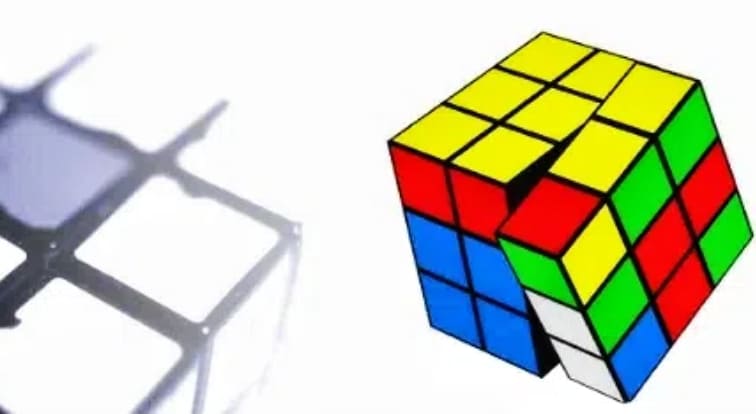Discover the Fun of WarOwl Invisibility Gamemode in CSGO

What is the WarOwl Invisibility Gamemode?
Key Features of the WarOwl Invisibility Gamemode
1.Invisibility: Players start the game invisible, adding an element of surprise and stealth to the gameplay.
2.Noise Detection: Making any noise, such as running or shooting, will make you temporarily visible to enemies.
3.Radar Visibility: Enemies still appear on the radar, even when they are invisible.
4.Damage Visibility: Causing damage to an enemy will make them visible for a short period.
5.Blue Bar Indicator: A blue bar below each player indicates their noise level. When walking silently, the bar disappears, but making noise will reveal your position.
How to Play WarOwl Invisibility Gamemode
Download the Map
1.Open Steam: Launch the Steam client and navigate to the Community tab.
2.Search for the Map: In the Steam Workshop, search for “WarOwl Invisibility Gamemode.”
3.Subscribe to the Map: Click the “Subscribe” button to download and add the map to your game.
Launch CSGO and Create a Lobby
1.Start CSGO: Launch Counter-Strike: Global Offensive from your Steam library.
2.Create a Lobby: Click on “Play” and then “Play with Friends” to create a lobby.
3.Select the Map: Choose the WarOwl Invisibility Gamemode map from your list of subscribed maps.
Invite Friends and Start the Game
1.Invite Friends: Invite your friends to join your lobby.
2.Start the Game: Once everyone is ready, start the game and enjoy the unique gameplay of the WarOwl Invisibility Gamemode.
Tips for Playing WarOwl Invisibility Gamemode
1.Stay Silent: Move slowly and avoid making noise to remain invisible for as long as possible.
2.Use Sound to Your Advantage: Listen carefully for enemy movements and use sound cues to locate invisible opponents.
3.Strategic Shooting: Only shoot when necessary, as firing your weapon will make you visible.
4.Watch the Blue Bar: Keep an eye on the blue bar below your character to monitor your noise level.
Important Considerations
Not for Bots: This game mode is designed for human players and does not work well with bots. AI-controlled bots can see and shoot invisible players, making the game less enjoyable.
Custom Game Mode: As a custom game mode, it is best enjoyed with friends in a private lobby rather than in public matches.
Conclusion
Top Picks

Glove Case
$62.36 – $155.89

Danger Zone Case
$27.65 – $35.94

Prisma 2 Case
$35.37 – $70.75