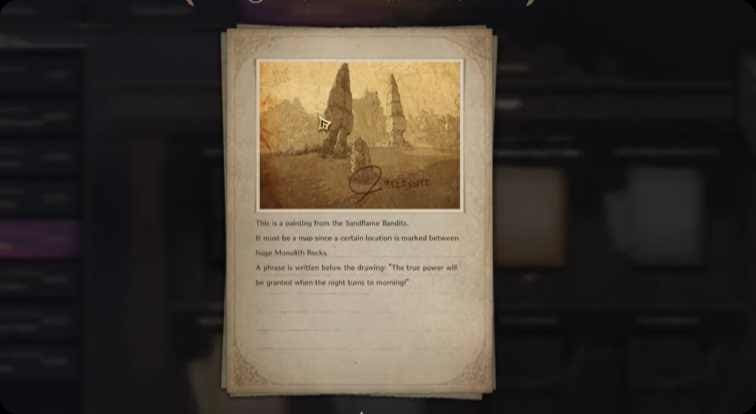How to Fix CS2 Missing Executable Error?
September 13, 2024 12:04 pm
Encountering the “CS2 Missing Executable” error can be frustrating. This common issue prevents players from launching
Counter-Strike 2. Don’t worry; we’ve compiled a detailed guide to help you resolve this problem and get back into the game.
The “CS2 Missing Executable” error occurs when the game can’t find the necessary files to run. This can be due to various reasons, including corrupted files, incorrect installation paths, or conflicts with antivirus software.

1. Verify Game Files
The first step is to verify the integrity of your game files through Steam. This process checks for missing or corrupted files and replaces them.
- Open Steam and go to your Library.
- Right-click on Counter-Strike 2 and select “Properties.”
- Navigate to the “Local Files” tab.
- Click on “Verify Integrity of Game Files.”
This process may take a few minutes. Once completed, try launching the game again.
2. Update Your Game and Steam
Ensure both Counter-Strike 2 and Steam are up-to-date. Outdated versions can cause compatibility issues.
- Open Steam and go to “Library.”
- Right-click on Counter-Strike 2 and select “Properties.”
- Click on “Updates” and ensure automatic updates are enabled.
Additionally, check for Steam updates by clicking “Steam” in the top-left corner and selecting “Check for Steam Client Updates.”
3. Check Antivirus and Firewall Settings
Sometimes, antivirus software can mistakenly identify game files as threats, leading to the “CS2 Missing Executable” error.
- Open your antivirus software and go to the settings.
- Add Counter-Strike 2 and Steam to the list of exceptions or exclusions.
- Ensure your firewall isn’t blocking the game. Add the game to the firewall’s allowed list.
4. Reinstall Counter-Strike 2
If the above steps don’t work, reinstalling the game might solve the issue.
- Open Steam and go to your Library.
- Right-click on Counter-Strike 2 and select “Uninstall.”
- Once uninstalled, restart your computer.
- Reinstall Counter-Strike 2 from your Steam Library.
5. Check System Requirements
Ensure your system meets the minimum requirements to run Counter-Strike 2. Inadequate hardware can cause various issues, including the “CS2 Missing Executable” error.
6. Run Steam as Administrator
Running Steam with administrative privileges can sometimes resolve file access issues.
- Right-click on the Steam shortcut on your desktop.
- Select “Run as Administrator.”
Try launching Counter-Strike 2 again after doing this.
7. Change Installation Path
Changing the installation path can help if the current path has issues.
- Open Steam and go to “Settings.”
- Navigate to “Downloads” and click on “Steam Library Folders.”
- Add a new folder on a different drive.
- Move Counter-Strike 2 to the new folder.
If the error persists, consider these advanced steps:
1. Check for Background Applications
Background applications can interfere with game files. Ensure no unnecessary applications are running.
- Press Ctrl + Shift + Esc to open Task Manager.
- End tasks for any unnecessary applications.
2. Update Graphics Drivers
Outdated graphics drivers can cause various issues, including the “CS2 Missing Executable” error.
- Visit your graphics card manufacturer’s website.
- Download and install the latest drivers for your model.
3. Check for Windows Updates
Ensure your operating system is up-to-date. Windows updates can resolve compatibility issues.
- Go to “Settings” and click on “Update & Security.”
- Click on “Check for updates” and install any available updates.

The “CS2 Missing Executable” error can be a major hurdle, but with the right steps, it can be resolved. From verifying game files to updating drivers, these solutions cover all bases. By following this guide, you’ll be back in the game in no time. Remember, keeping your system and software up-to-date is key to avoiding such issues in the future.
You might be interested in the following Articles: