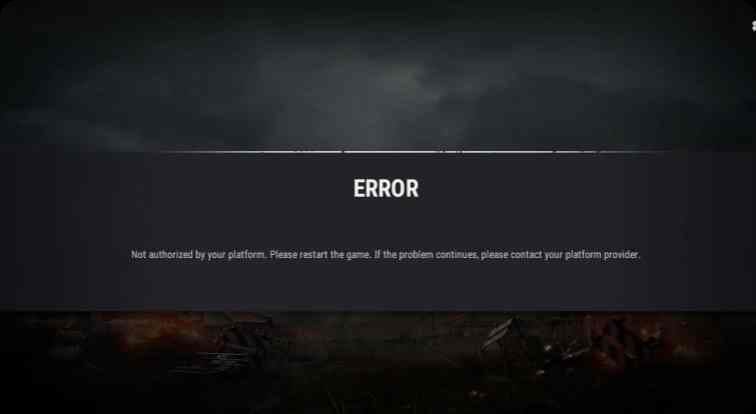Revealing DONK's CS2 Settings
In the world of Counter-Strike 2, few names have shot up like a meteorite as DONK’s has. The 17-year-old sensation from Team Spirit has taken the competitive scene by storm, leaving veterans and fans alike in awe of his raw talent and aggressive playstyle. As DONK’s star continues to rise, many in the CS2 community are eager to understand the settings that help fuel his gameplay. This deep dive into DONK’s CS2 settings aims to provide insight into the configurations that could be contributing to his extraordinary success.
The DONK Phenomenon
DONK’s journey from the academy to the main roster of Team Spirit and his subsequent performance at IEM Katowice 2024 has been nothing short of phenomenal. His high-energy gameplay, coupled with a playstyle that emphasizes pushing forward and securing kills, has made him a standout player in the CS2 universe. With such a meteoric rise, it’s no surprise that the community is keen to replicate DONK’s in-game settings to get a glimpse into the formula for his success.

DONK’s CS2 Settings
DONK’s settings are a testament to the idea that professional players tailor their configurations to their personal preferences and playstyles. Here’s a breakdown of his settings that could be the secret sauce behind his gameplay:
Mouse Settings
- DPI: 800
- Sensitivity: 1.25
- eDPI: 1000
- Zoom Sensitivity: 1
- Hz: 1000
- Windows Sensitivity: 6
These settings reflect a balance that allows for precision and speed, crucial for DONK’s aggressive entry fragging.
Crosshair
- Style: Classic Static
- Color: Green
- Thickness: 0
- Gap: -3.2
The simplicity of DONK’s crosshair allows for minimal distraction, enabling him to focus on the action.
Viewmodel
- FOV: 68
- Offset X: 2.5
- Offset Y: 0
- Offset Z: -1.5
- Preset Position: 3
These viewmodel settings provide DONK with an optimal perspective for weapon handling and player movement.
Video Settings
- Resolution: 1280×960
- Aspect Ratio: 4:3
- Scaling Mode: Stretched
- Brightness: 102%
DONK’s video settings are optimized for clarity and visibility, enhancing his ability to spot opponents quickly.
Monitor and Equipment
DONK uses a ZOWIE XL2546K monitor with a 240Hz refresh rate and a Logitech G Pro X Superlight mouse, highlighting the importance of high-quality gear in professional play.
Personal Touch: The Human Element
While DONK’s settings provide a blueprint, it’s important to remember that every player is unique. What works for DONK may not necessarily translate to the same success for others. The key is to use his settings as a starting point and adjust them to fit individual comfort and style.
Conclusion
DONK’s rise in the CS2 competitive scene is a reminder that the path to greatness is often paved with customization and personalization. As the community celebrates the prodigy’s influence, experimenting with DONK’s settings, and finding what works best for oneself remains the ultimate goal. After all, it’s not just about replicating a pro’s setup but understanding the principles behind it and adapting them to one’s own gameplay.
Top Picks

Dreams & Nightmares Case
$26.77 – $38.67

Recoil Case
$26.02 – $32.53

Revolution Case
$18.19 – $25.01