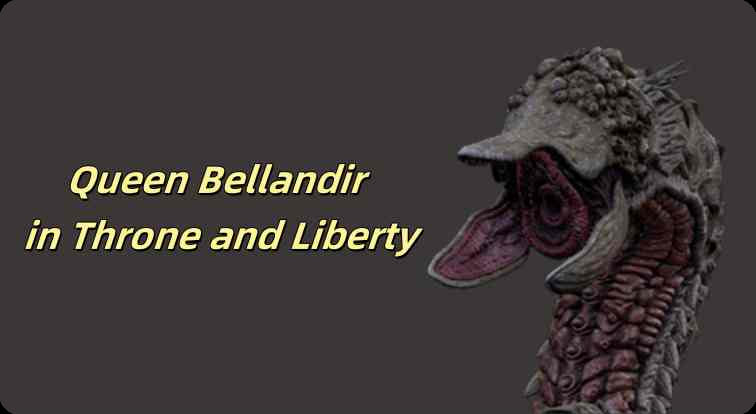Cs2 jump Throw Bind-How to bind jump to mouse scroll down?
September 26, 2024 6:25 am
In the dynamic environment of Counter-Strike 2 (CS2), having a thorough understanding of the game can provide you with a considerable advantage. A key skill that can improve your performance is the jump throw bind. This guide will explain how to set up a bind that allows you to jump by scrolling down on your mouse, which will help you perform accurate jump throws. The jump throw bind in CS2 allows for more consistent and accurate grenade throws. Whether you’re a casual player or a competitive gamer, mastering this technique can make a significant difference in your gameplay. It ensures that your grenades land exactly where you want them, providing strategic advantages in various situations.

To begin, you need to open the CS2 console. If you haven’t enabled the console yet, go to the game settings and enable it. Once enabled, press the tilde key (~) to open the console.
In the console, you need to enter a specific command to bind jump to mouse scroll down. Type the following command and press Enter:
bind "mwheeldown" "+jump"
This command binds the jump action to scrolling down on your mouse wheel, making it easier to execute jump throws.
After entering the command, it’s essential to test the bind to ensure it works correctly. Join a practice match or create a private game to test your new jump throw bind. Scroll down on your mouse wheel to jump and see if it feels comfortable.
Now that you have the jump throw bind set up, it’s time to practice. Spend some time in practice matches to get used to the new bind. Practice throwing grenades while jumping to get a feel for the timing and trajectory.
Combine with Other Binds
You can combine the jump throw bind with other key bindings for more advanced techniques. For example, binding a specific key to throw a grenade while jumping can make the process even smoother.
Use in Competitive Matches
Once you’re comfortable with the jump throw bind, start using it in competitive matches. It can give you a strategic advantage, especially when throwing grenades over obstacles.
Adjust Sensitivity
Depending on your play style, you might need to adjust your mouse sensitivity. A lower sensitivity can provide more precise control, making it easier to execute jump throws.
Bind Not Working
If the bind doesn’t work, double-check the command you entered. Ensure that there are no typos and that the console is enabled.
Inconsistent Throws
If your throws are inconsistent, practice more. The jump throw bind requires precise timing, so spend time perfecting your technique.
Comfort Issues
If you find the bind uncomfortable, consider adjusting your mouse settings or trying a different bind. Comfort is crucial for long gaming sessions.

Mastering the CS2 jump throw bind can significantly enhance your gameplay. By binding jump to mouse scroll down, you can execute precise and consistent grenade throws, giving you a strategic edge. Follow the steps in this guide, practice regularly, and you’ll see a noticeable improvement in your CS2 performance.
You might be interested in the following Articles: