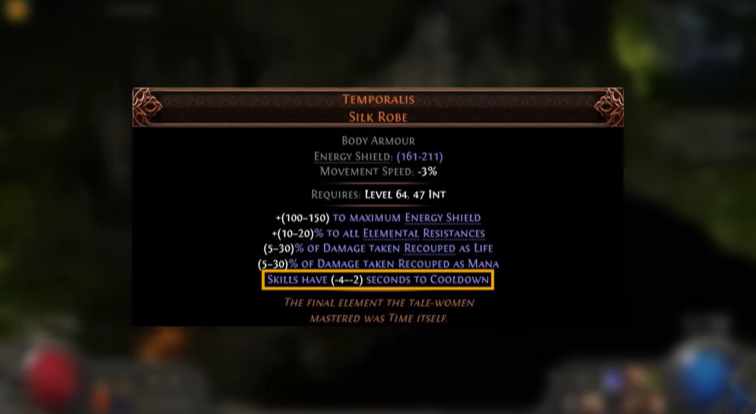Increase FPS in CS2: Boost Your Gaming Performance
For CS2 players, the quest for the perfect frame rate is a never-ending journey. Increasing FPS in CS2 isn’t just about smoother gameplay; it’s about gaining a competitive edge. With the right settings and tweaks, you can transform your gaming experience and enhance your performance on the server.
Understanding FPS in CS2
Frames per second (FPS) is the lifeblood of any competitive game. In CS2, every frame counts. Whether you’re taking aim or executing a strategic move, a higher FPS can mean the difference between victory and defeat.
Why Increase FPS in CS2 Matters
The importance of increasing FPS in CS2 cannot be overstated. Higher FPS provides smoother visuals, faster response times, and better overall gameplay. It’s not just about looking good; it’s about playing better.
Practical Tips to Increase FPS in CS2
- Optimize Video Settings: Lowering your resolution, disabling unnecessary visual effects, and turning off VSync can significantly increase your FPS.
- Close Unnecessary Applications: Running other apps while playing CS2 can consume valuable resources. Close them to free up your system’s power.
- Prioritize CS2: Make your game a high-priority process to ensure it gets the most resources from your PC.
- Configure Launch Options: Use launch options like
-high,+fps_max 0, and-forcenovsyncto fine-tune your game’s performance. - Upgrade Your Hardware: While not a quick fix, investing in better hardware like a faster GPU or more RAM can provide a substantial FPS boost.
- Disable In-Game Effects: Visuals like shadows and lighting can be toned down for a performance gain.
- Use Console Commands: Commands like
cl_showfps 1can help you monitor your FPS and adjust settings accordingly. - Monitor Your Game’s Performance: Use the FPS counter to keep an eye on your game’s performance and make adjustments as needed.
The Impact of Increasing FPS in CS2
When you increase FPS in CS2, you’re not just chasing numbers. You’re improving your ability to react quickly, aim accurately, and make split-second decisions that can turn the tide of a match.
Conclusion
The pursuit of higher FPS in CS2 is a testament to a player’s dedication to the game. By following these tips and continuously refining your settings, you’re not just improving your game; you’re carving out a path to victory. Embrace the journey to increase FPS in CS2, and watch as your gameplay soars to new heights.