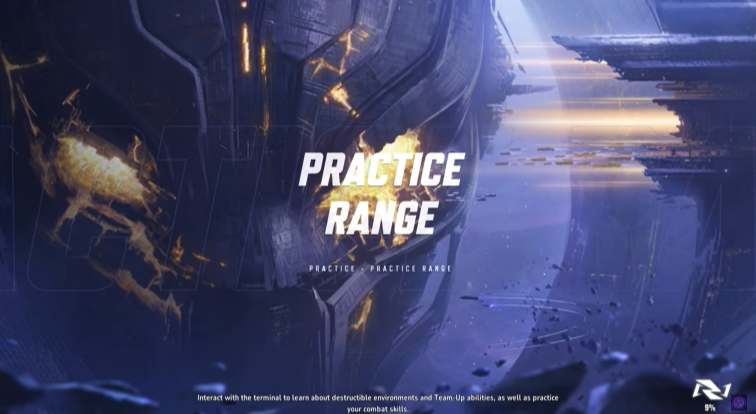Shroud's CS2 Settings Guide
When it comes to Counter-Strike 2 (CS2), few names inspire as much awe as Shroud. The former professional player turned streamer has a reputation for excellence that precedes him. As fans of CS2 seek to emulate his gameplay, understanding Shroud’s CS2 Settings is a crucial step towards mastery.
The Essence of Shroud’s CS2 Settings
Shroud CS2 settings are a testament to his precision and strategic approach to the game. From mouse sensitivity to video configurations, every detail is fine-tuned to give him an edge in the competitive arena.
Mouse Settings
Shroud’s mouse settings reflect his need for accuracy and speed. An 800 DPI with an in-game sensitivity of 1.2 results in an eDPI of 960, a balance that allows for both flick shots and controlled movements. His choice of a Logitech G303 Shroud Edition mouse, known for its lightweight design, further enhances his agility in CS2.
Crosshair Settings
The crosshair is the player’s eyes in CS2, and Shroud’s CS2 settings are no exception. A static crosshair with a distinct outline and a size of 5 ensures that targets are always in clear view, regardless of the situation.
- Drawoutline: 1
- Alpha: 255
- Color: 3
- Blue: 250
- Green: 250
- Red: 255
- Dot: 0
- Gap: -2
- Size: 5
- Style: 1
- Thickness: 1.5
- Sniper Width: 2
- Fixed Gap: -2.5
Viewmodel
Shroud’s viewmodel settings, with an FOV of 68 and careful adjustments to offsets, provide a comfortable and familiar perspective. This setup is a key part of Shroud’s CS2 Settings, allowing him to maintain situational awareness without compromising on accuracy.
Video Settings
In the world of CS2, performance is key. Shroud CS2 settings include a resolution of 2560×1440 and advanced options like 8x MSAA and high-quality textures, ensuring that he enjoys a smooth and visually crisp gaming experience.
- Resolution: 2560×1440
- Aspect Ratio: 16:9
- Scaling Mode: Native
- Color Mode: Computer Monitor
- Brightness: 100%
- Display Mode: Fullscreen
Launch Options
Shroud’s launch options for CS2 are as strategic as his in-game play. Commands like “-high” and “-tickrate 128” are designed to prioritize the game’s performance and ensure a competitive edge.
Peripherals and PC Specs
Shroud’s gaming setup includes a powerful rig featuring an Intel Core i9-13900K CPU and an NVIDIA GeForce RTX 4090 GPU, ensuring that he has the processing power to dominate in CS2. His choice of peripherals, from the Asus ROG Swift PG27AQN monitor to the Logitech G840 mousepad, speaks to his commitment to excellence.
Replicating Shroud’s Success
While Shroud CS2 settings provide a roadmap to enhanced gameplay, it’s important to remember that replication is only the first step. Players must adapt these settings to their personal playstyle and hardware capabilities.
Conclusion
In conclusion, Shroud CS2 settings offer a glimpse into the mind of a master player. By understanding and incorporating elements of his configuration, CS2 players can elevate their game. Whether you’re a casual gamer or an aspiring pro, Shroud’s settings serve as a foundation upon which you can build your own path to greatness in CS2.